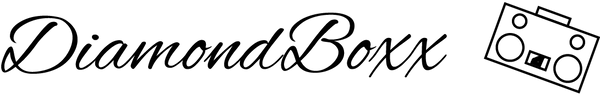Q&A DiamondBoxx PA Series
Commonly asked questions
Charging Info
- On the PA15 the low battery light will come on when the battery is almost drained.
- The charge light will be RED while charging (yes, you can charge and play at the same time)
- The charge light will turn GREEN once fully charged.
- The PA15 will disconnect once charged so there is no problem with leaving it plugged in.
- It will take approximately 8 hours to fully charge the battery
- The microphone back light will start flashing when the microphone batteries are low.
TWS Set-up
- Turn both units on
- Push MODE button until it says BLUE
- Bluetooth Icon will be blinking on both screens
- Press TWS on the one that will become the left channel (also the primary)
- WAIT 10 seconds for the right speaker to say Bluetooth connected
- Next go on your wireless device and pair to PA15 (this will pair you with the primary speaker)
How do I turn of the Voice Prompt?
- Press and hold the PLAY/PAUSE button
How do I adjust the Volume Limiter?
- |<< will lower the max volume
- >>| will raise the max volume
What is the max SD card I can use?
- 32 Mg
Can I control bass & treble on my guitar?
- Yes, plug it into one of the two microphone inputs.