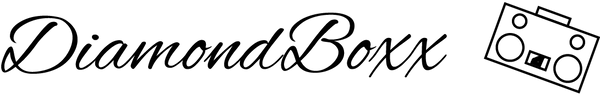FAQ
Warranty & Return Information
Returns are accepted within 14 days of receipt of product. Product must be returned in NEW condition in the original packaging with all accessories. Customer is responsible for shipping charges and insurance in sending the product to DiamondBoxx. Shipping damage on returns is not covered under warranty, USE ORIGINAL PACKAGING. There is a 15% restocking fee.
RETURNS are not available on International Orders.
Model M Series, L Series, XL Series and Sub8.2
2 years parts & labor
DiamondBoxx warranties this product to be free of defects in materials and workmanship for a period of TWO YEARS from the date or receipt. This warranty is not transferable and applies only to the original purchaser from an authorized DiamondBoxx dealer. Should service be necessary under this warranty for any reason due to manufacturing defect or malfunction, DiamondBoxx will (at its discretion) repair or replace the defective product with new or re-manufactured product at no charge.
Damage caused by the following is not covered under warranty: accident, misuse, abuse, product modification or neglect, unauthorized repair attempts, misrepresentations by the seller. This warranty does not cover incidental or consequential damages. Cosmetic damage due to accident or normal wear and tear is not covered under warranty. Any applicable implied warranties are limited in duration to the period of two years beginning with the date of receipt. No warranties shall apply to this product thereafter.
All warranty returns should be sent to DiamondBoxx in the original packaging (so it doesn't get more damaged on its way to us) accompanied by proof of purchase (a copy of the original sales receipt). Warranty expiration on products returned without proof of purchase will be determined from the manufacturing date code. Non-defective items received will be returned COD. Customer is responsible for shipping charges and insurance in sending the product to DiamondBoxx. Shipping damage on returns is not covered under warranty, USE ORIGINAL PACKAGING
Pro Audio Series (40TWS, PA10, PA15 and PASub15)
1 year parts & labor
DiamondBoxx warranties this product to be free of defects in materials and workmanship for a period of ONE YEAR from the original purchase date. All other information is the same as the above warranty.
Tips & Tricks
Need More Bass:
Place speaker against a wall, or better yet in a corner.
Maximizing the VOLUME!
In Your Phone Settings:
Volume – drag slider
Volume Limit - TURN VOLUME LIMIT OFF
EQ - Late Night, Bass Boost or Loudness options will boost the volume
Sound Check – this should be turned off (you do not want normalize the volume level)
There may be additional volume limiters on specific music apps as well.
In Your Spotify Settings
Click on the GEAR icon
Playback Option
Turn OFF "enable audio normalization"
Check out this video of Tony walking us through how pair 3rd Gen Speakers.
How to wirelessly connect two 3rd gen DiamondBoxx speakers
Watch Tony's interview with Matt Schaeffer and Gary Bell from The Old Fashioned Car Audio Podcast.